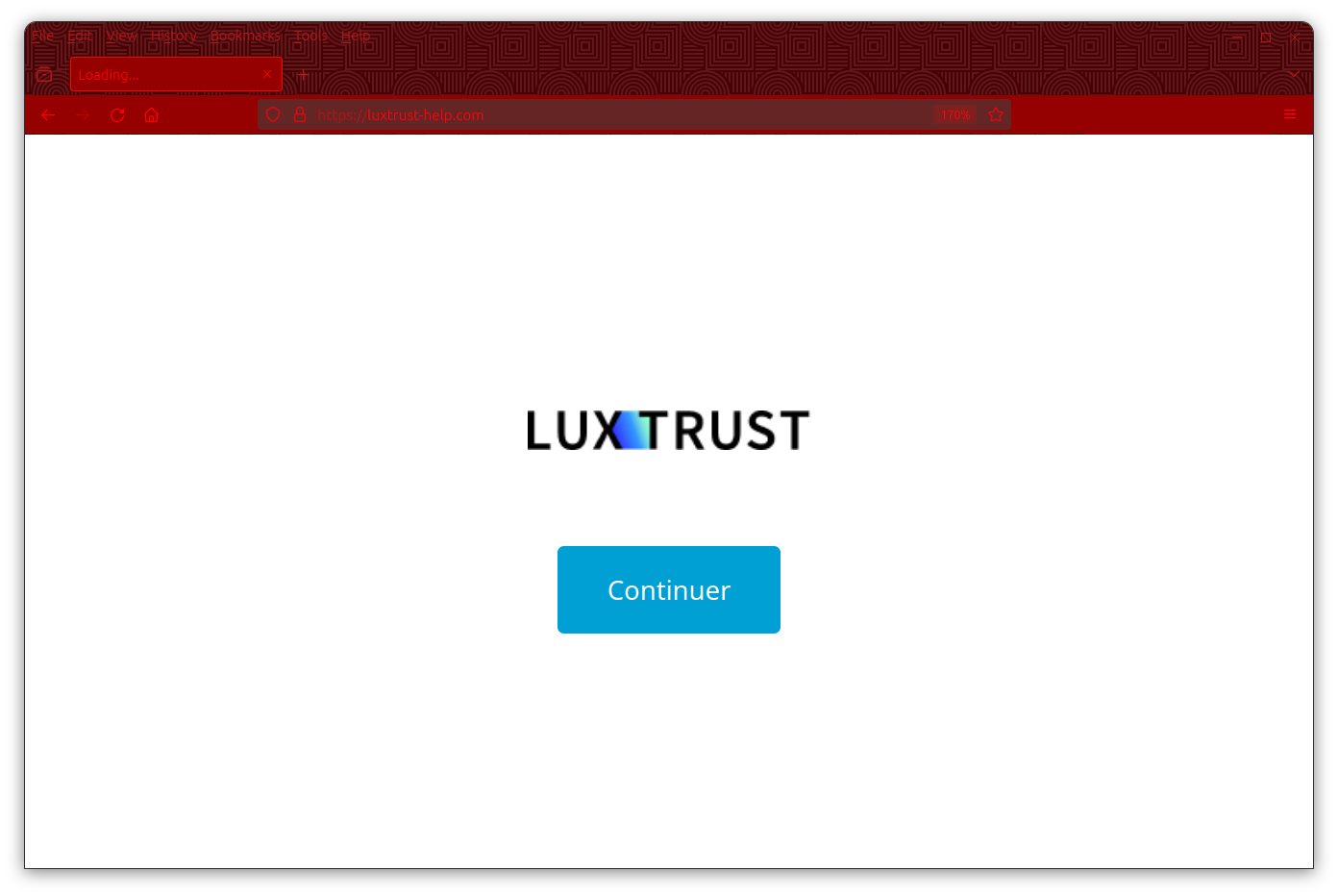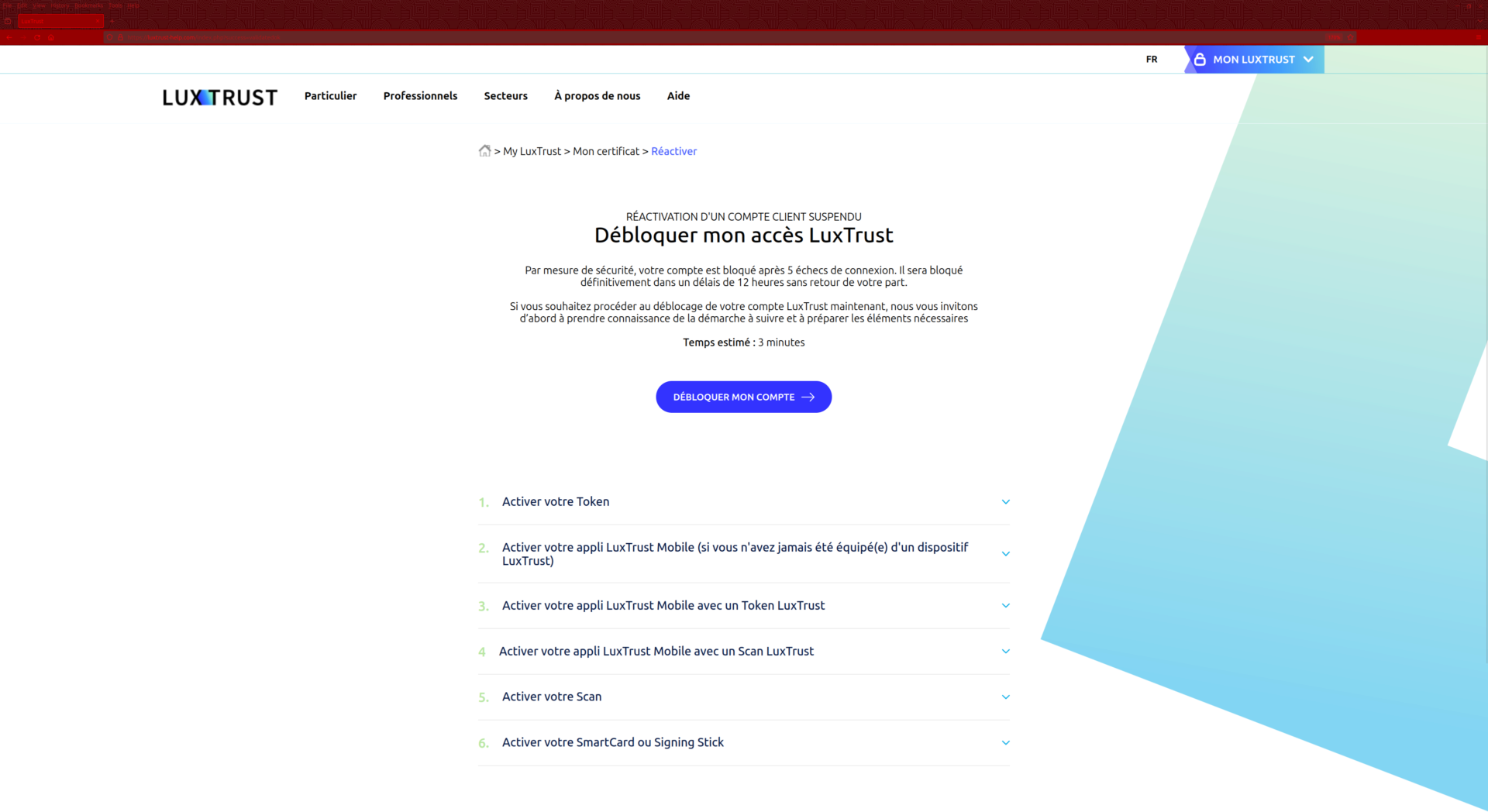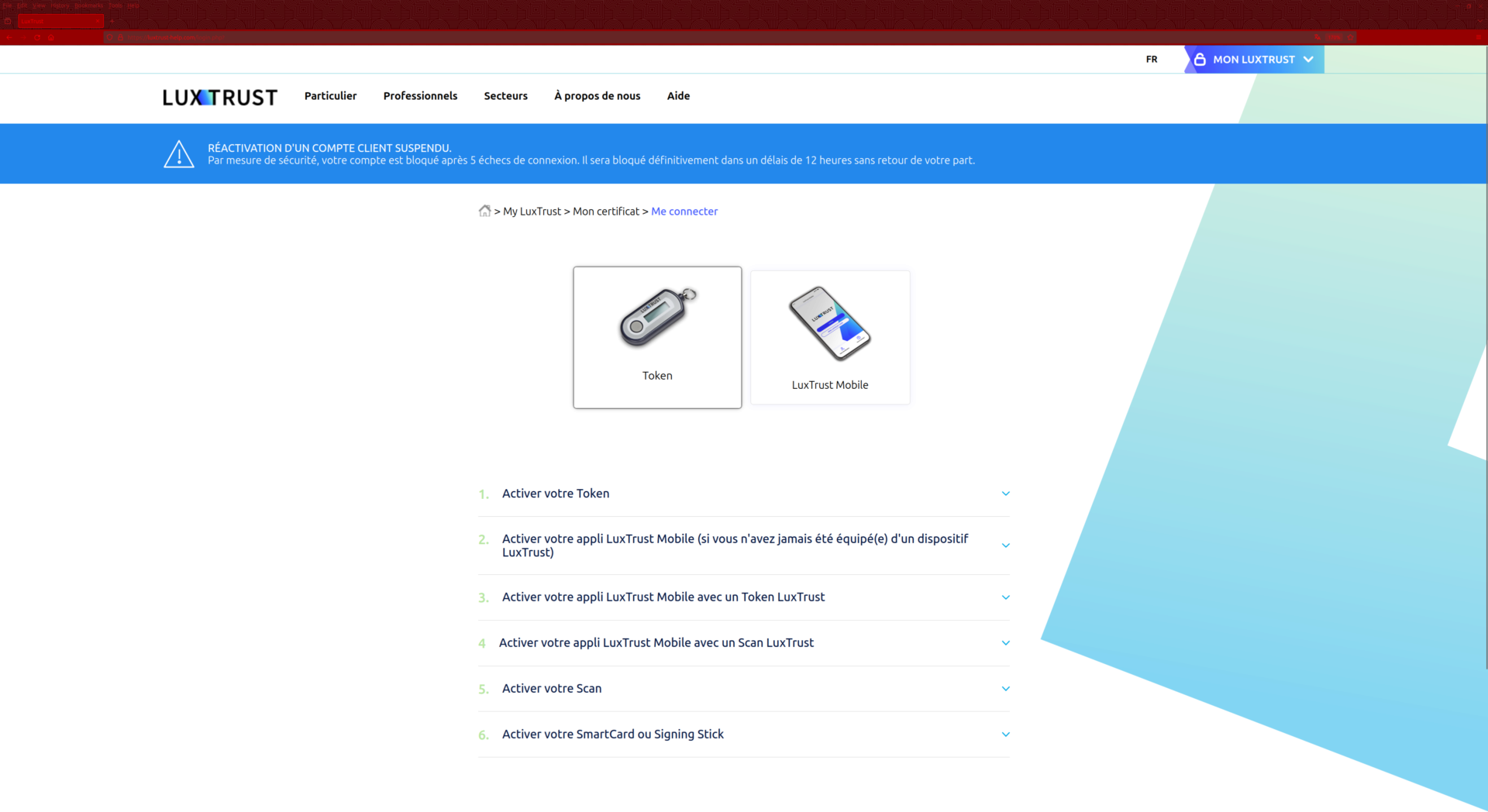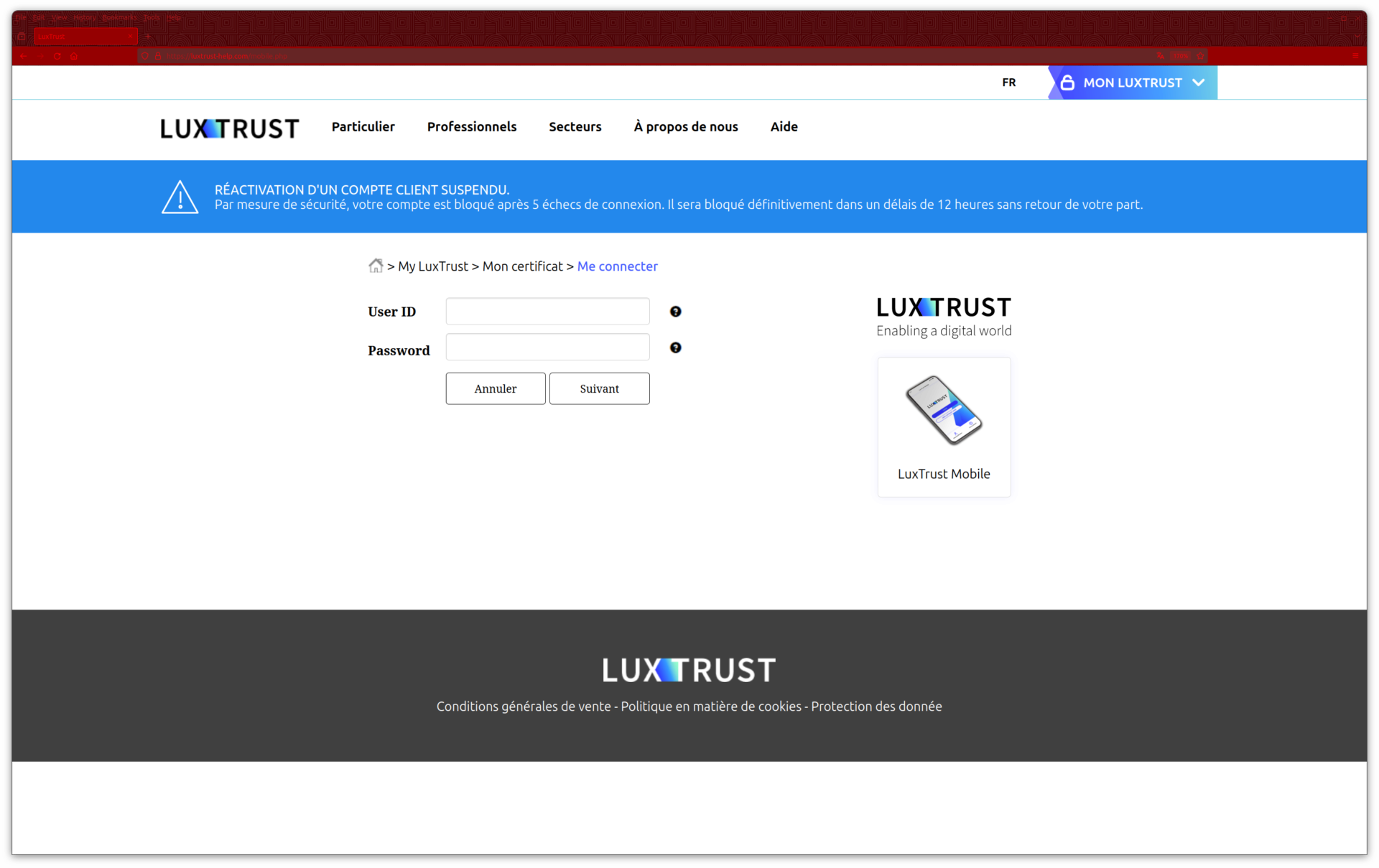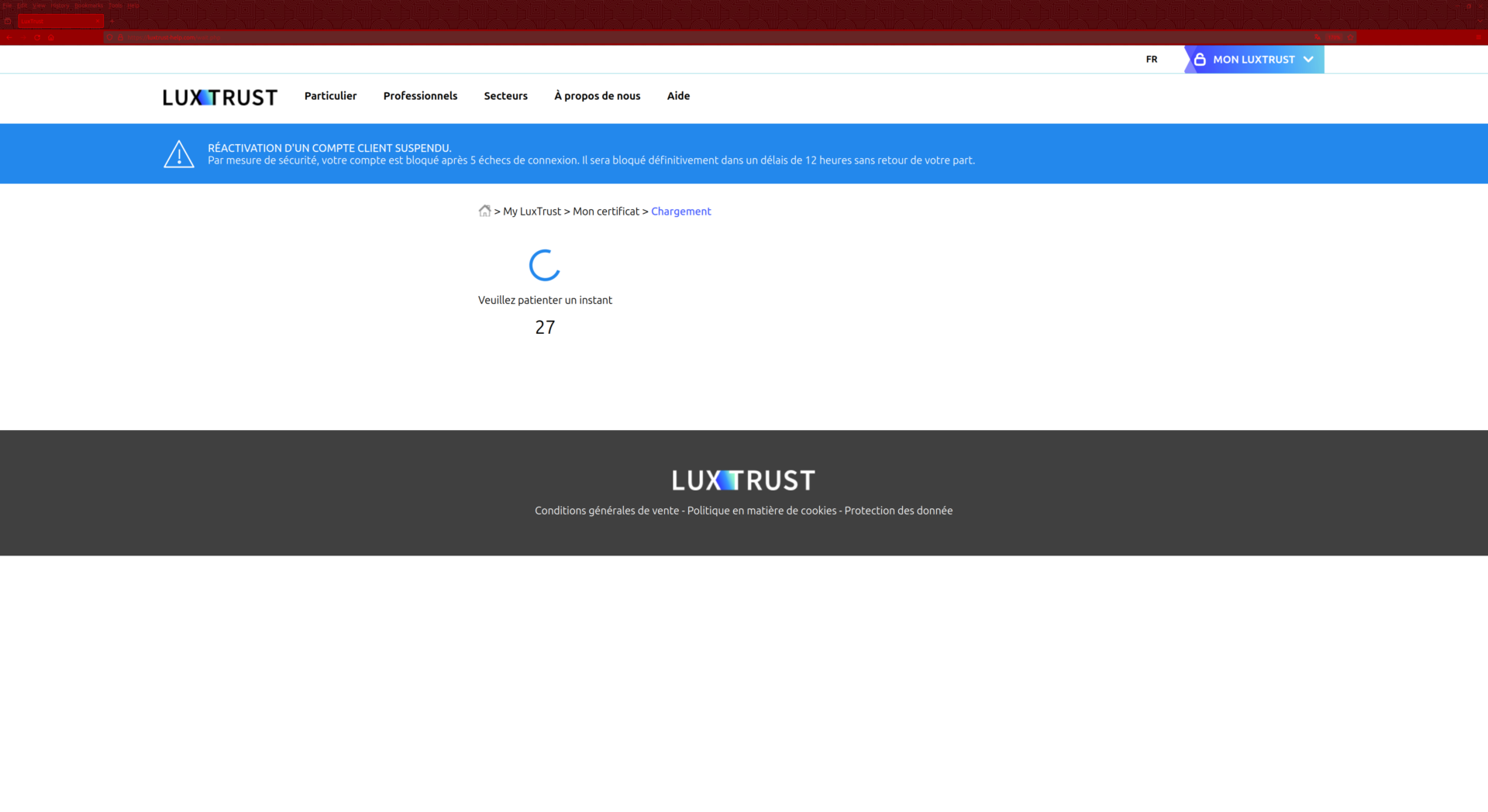Explanation
Threat actors are impersonating Luxtrust and pretending that the victim’s account has been blocked.
When clicking on “débloquer mon compte”, the victim can choose between the Token or Luxtrust Mobile methods.
A suspicious element of this page is that none of the drop-down menus for the six steps is working. This is already a strong indicator that it is not a legitimate page.
On the following page, the victim is requested to enter their Luxtrust credentials.
After the credentials are submitted a countdown is started. This indicates that the threat actor is trying to use the credentials to access the account and hoping for the user to authorise the login via the Luxtrust Mobile application upon receiving a notification. Notice that this also happens when the victim selected the Token method.
Example