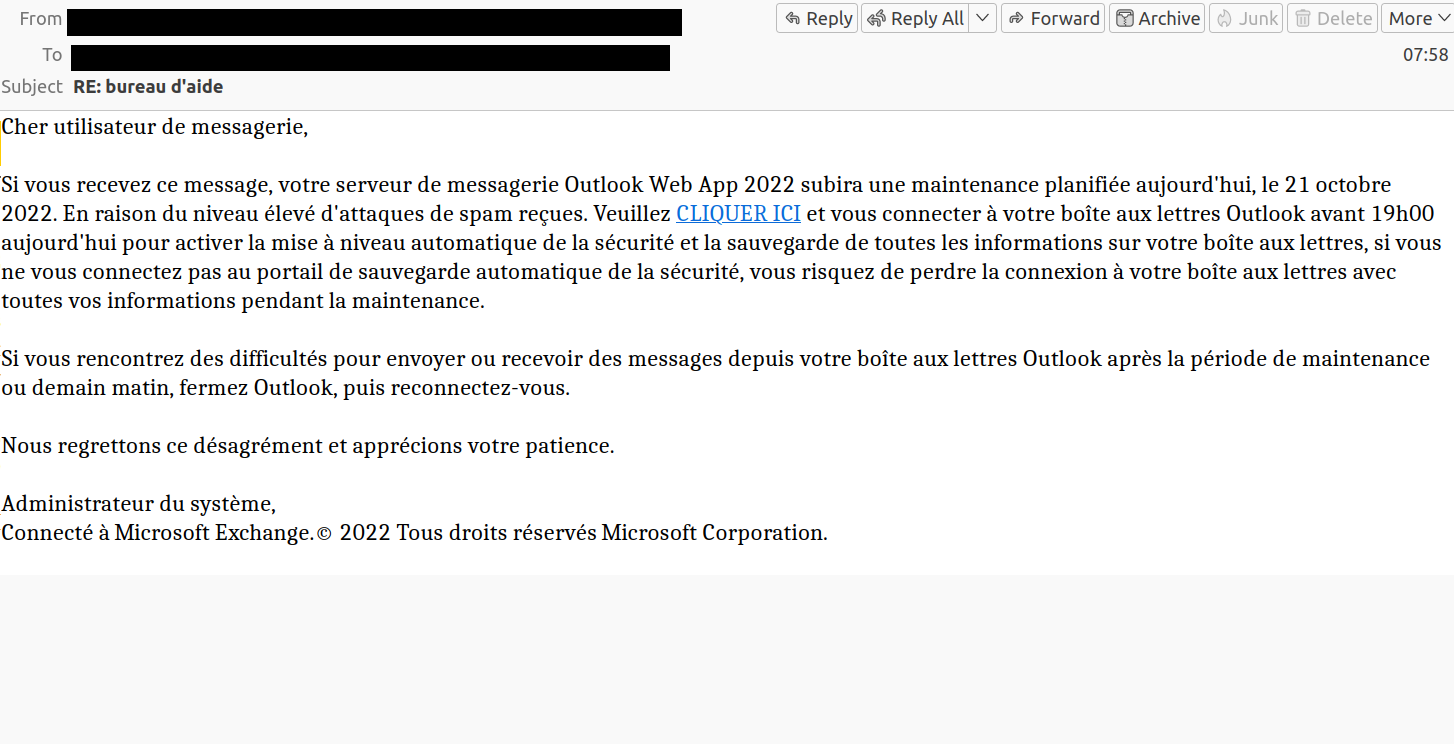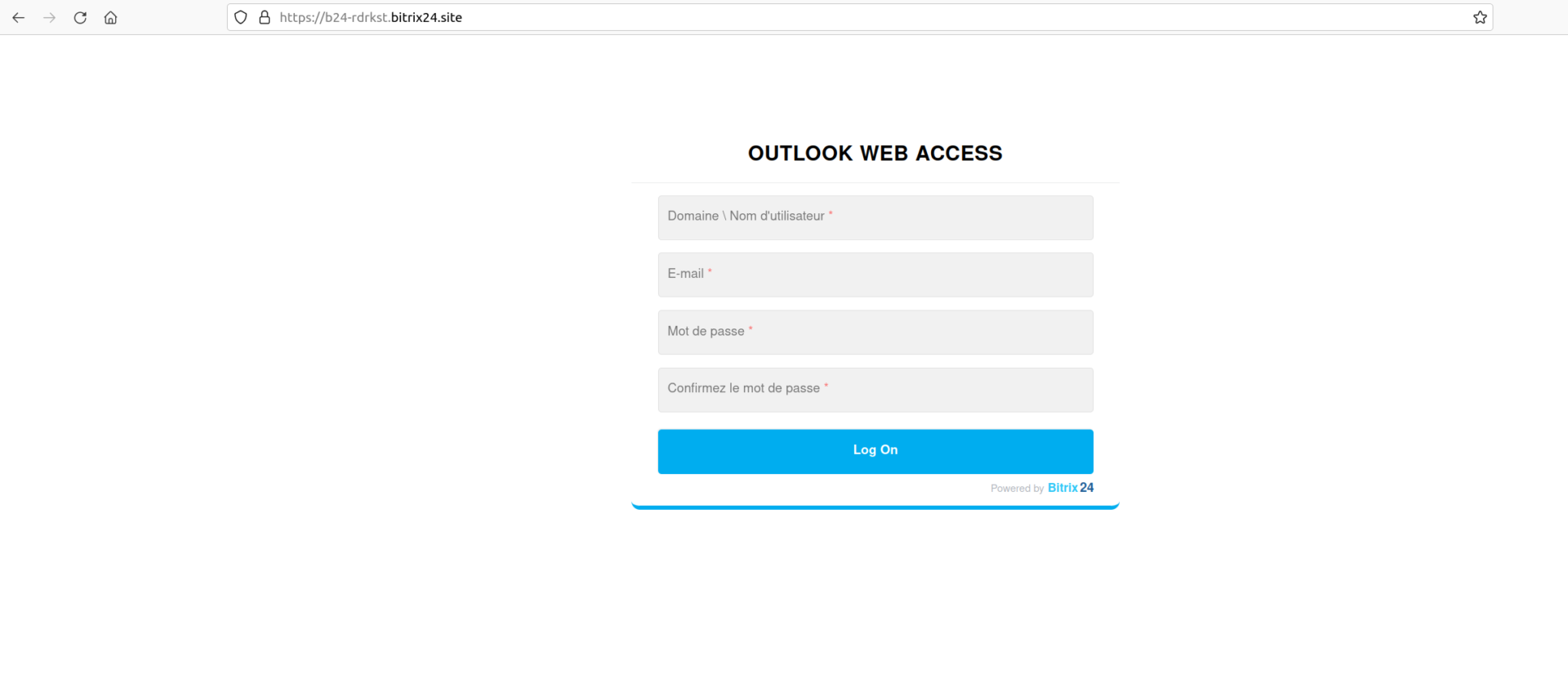Explanation
In this phishing attempt, the phishing theme is a fake Microsoft Exchange notice.
The phishing mail leads the user to believe that planned maintenance work of the Outlook email accounts has to be carried out, and by clicking on the link (CLIQUER ICI) the user is redirected to a fake Outlook Web Application.
On this page, the user is asked for the domain name, username, email address and password. In order to make it look more like an update, the phishing form asks to confirm the password.
The web page is built with Bitrix24 - a work platform used for communication and collaboration.
For applications built with this solution, a Bitrix24 logo is shown at the bottom right. This allows to easily differentiate a real Outlook Webmail login from the phishing page.
Example